Search Tips & Help
Search results are presented as a list of articles in which the search term appears
Clicking on an entry in the list takes you to the front page of the pdf file for that article which can then be downloaded by clicking on the page. Once the article has been downloaded the search term can be found in the text of the file using the ‘find’ button in Adobe reader.
Front matter, annual reports, book reviews and indexes are not searched, but they are accessible through the contents list of each volume, accessed by browsing the archive.
If your search term comprises more than one word, the search will find any article which contains all the words in the search term, but not necessarily next to each other or in the order entered in the search box. Inputting the full search term in the ‘find’ box once the file is open will indicate whether the term sought appears in the article. The list of results gives the best matches first.
It is not possible to use boolean operators when searching because of the way the search works.
Archive Search
Enter keyword(s) in the box below to search all archive PDFs.
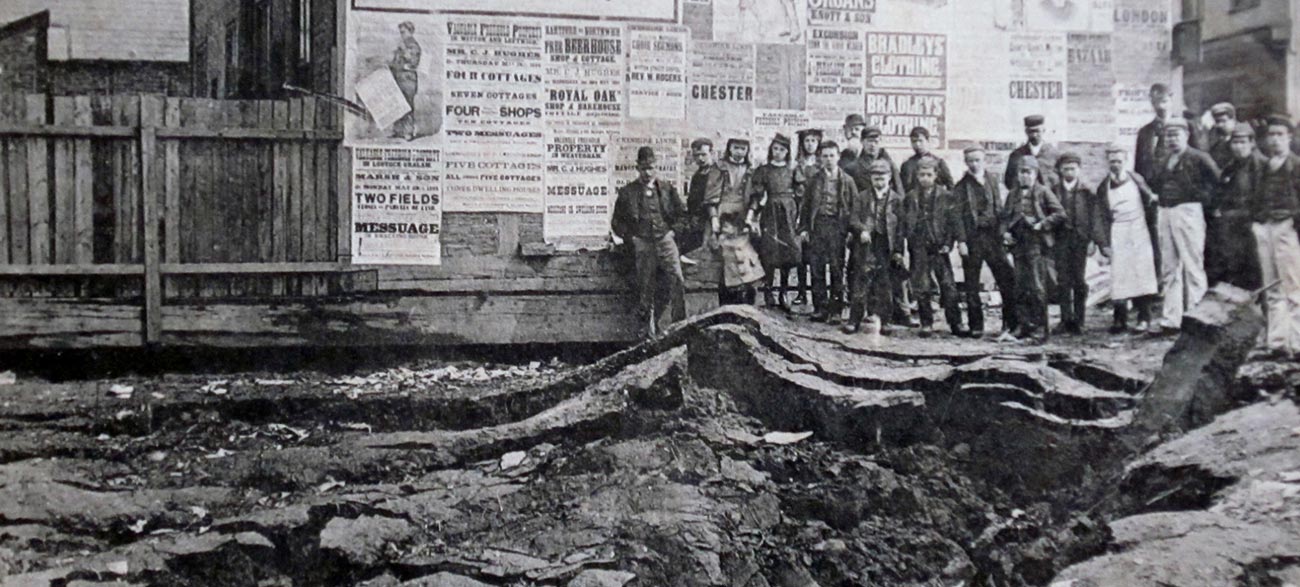 Landslip on Chester Road, Northwich, about 1893The effects of brine extraction in the Northwich area caused numerous incidents of subsidence, including this landslip. The mines have now been stabilised, enabling extensive rebuilding in the town centre.
Landslip on Chester Road, Northwich, about 1893The effects of brine extraction in the Northwich area caused numerous incidents of subsidence, including this landslip. The mines have now been stabilised, enabling extensive rebuilding in the town centre.